
WiFi: how to find the hotspot password?
We commonly use WiFi to access the Internet.
It is a very useful technology which by its nature and popularization is ubiquitous around us. Yet not all WiFi networks are available to everyone.
Indeed, in some stores or in some spaces, it is possible to connect using another WiFi pass available without any protection. There are still some networks that are protected and access requires identification through an often long and complex password. As a user, we know very well that you have already tried to bypass this authentication method. But it’s not as simple as that, is it?
This article will also interest you: WiFi: how do you connect without having the password? Here’s a tip for you…
In this article we will offer you an equally effective way to find the password of a WiFi hotspot no matter where you are.
Why find the password?
It’s simple because, unless you’re personally close to the person you’re targeting. You have almost no chance of being able to guess the password of a WiFi hotspot. Simply because usually it’s a password made up of almost 8 characters. 8 characters consisting of exetera letters and numbers.
Which software to find the password?
This is PASS WIFI.
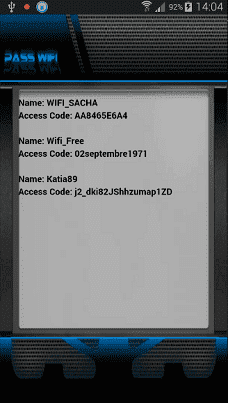
How effective is this software?
This software was designed to make finding WiFi passwords easier . Developed from powerful search algorithms, in just a few minutes you can easily get your search results.
How to proceed ?
It is very simple. Indeed, all you have to do is follow these three steps simply and scrupulously.
– Step 1 : Download and install the application on your device. It must be said that the software can be used both on a digital tablet, on a smartphone whether on the Android or iOS system on a computer that runs on the Windows system;
– Step 2 : Set password search mode. Once the software is up and running, all you have to do is let the rest go. First, it will scan all the WiFi hotspots available in the area. Once detected, it is up to you to choose the Wi-Fi network that interests you;
– Step 3 : Finally you choose the wifi network and the application is responsible for finding the password automatically for you. As we mentioned the search only takes a few minutes. Then you will have the password in plain text and will use it to connect his concern.
What are the guarantees in the use of this application?
When you use the app, you automatically have a 30-day trial. If after these 30 days you are not satisfied, you will be refunded your entire payment.
We inform you in passing that thousands of people are already using this software. They are satisfied and this is likely to boost its credibility and effectiveness.
Are there other methods that are as reliable as the app?
Indeed there are other reliable methods. However, you will need to be experts in hacking itself. Indeed these methods are designed and specialized for hacking specialists.
We can cite among them:
Now access an unlimited number of passwords:
