
4 tips to protect yourself on the Internet
Cybercrime is growing and the different methods used by cyber-prisoners are only getting better by the day.
Whether it's attacks by spam viruses, data theft or eternal phishing, the cyber threat is beautiful and very real.
This article may also be of interest to you: Top 4 terms to know about IT security
Recall that in 2018 in France, the system that was put in place to assist individuals in the event of a computer attack received about 25,000 requests, 85% of which were made up of individuals. So today we reiterate some tips that will certainly be helpful.
1 – Phishing: How to react to a booby-trapped email?
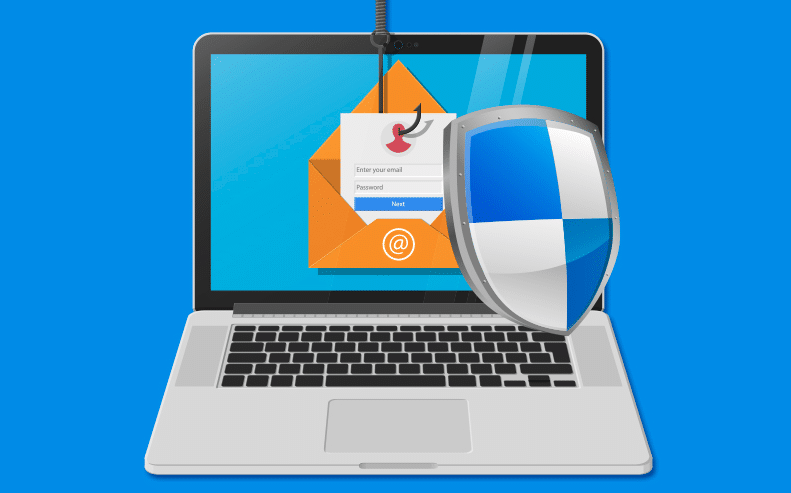
Phishing or phishing is a method of computer hacking that involves deceiving a web user in order to recover the web's data without forcing it. This technique consists of of course to direct the latter to a dummy platform on which the user will believe on the interface on which he would like to access. Without paying attention, it will give its login credentials or any other individual code and it will serve it on a silver platter to hackers who initiated this fake platform. what usually happens on social networking platforms or online payment platforms. If by bad luck you communicated important information on a platform that in reality was only a fake. you need to react immediately:
- Inform those who will be directly affected by this.
- If this is financial information in such a context, please contact the financial management institution automatically.
- Have the reflex to automatically change your passwords and notify your loved ones if necessary.
- If you then receive by email some pretty dubious messages. Do not hesitate to delete it immediately or report it to the institution responsible for ensuring this type of incident.
2 – Ransoming: What to do when accessing my files computers is blocked and I am required to pay a ransom?

Ransomware, or even known as ransomware, is a malicious computer program that prevents a user from accessing the contents of a device (computers, website, server, computer system, computer park…) Through encryption of the data from the interface in question. in return, the hacker will demand a ransom in exchange for the encryption key that will allow the victim users to access their content. If it turns out that you are a victim of this kind of computer attack,
- Your first instinct will be to automatically disconnect your terminal from the internet. Don't stay connected.
- On the other hand, avoid paying the ransom because there is no guarantee that you will recover your data, and without knowing it you will then feed a criminal system.
- You can then file a complaint with the police authorities and the gendarmes closest to you or simply by filing a complaint with the public prosecutor.
3 – Public WiFi: how to use them without risking the theft of my data?

No matter what is said, public networks are means of connection that you don't know about and that you don't know. For this we recommend you to be absolutely careful.
- First, you need to make sure that your smartphone or device's sharing settings aren't active when you decide to connect to a public WiFi.
- Secondly, you should never initiate a sensitive action when you are connected to this kind of public network (online shopping, financial action…).
- Third, always focus on your mobile connection (3G or 4G) and ensure that your phone and computer doesn't automatically connect to a public WiFi network.
4 – Password Manager: How to use it?

It is generally recommended to have different passwords for our different accounts that we use on the internet. However, don't be fooled, it's not at all easy to remember your password especially when you have several others to remember. However, it is also not advisable to write down your password somewhere physically or even digitally. that's when password managers come in.
These are tools that allow you to record all the passwords that are usually used with our various online accounts. And they have the advantage of being relatively secure, moreover, they also allow access to our accounts without having to type the secret code every time. However, the security that the password manager guarantees vary depending on the provider. Some providers offer the service for free while others offer it in exchange for compensation.
Now access an unlimited number of passwords!