
4 Steps to Secure Your GMail Account from Hacking
Today, the security of your GMail account is essential.
The digital platforms we use, applications or other services almost always require our email address. As a result, much of our data is attached to it. From a perspective where we will be hacked by malicious hackers, imagine the catastrophe.
This article may also be of interest to you: 3 easy tips to secure your Facebook
Hack a GMail account:
It is possible to hack into a GMail account easily with PASS BREAKER software.
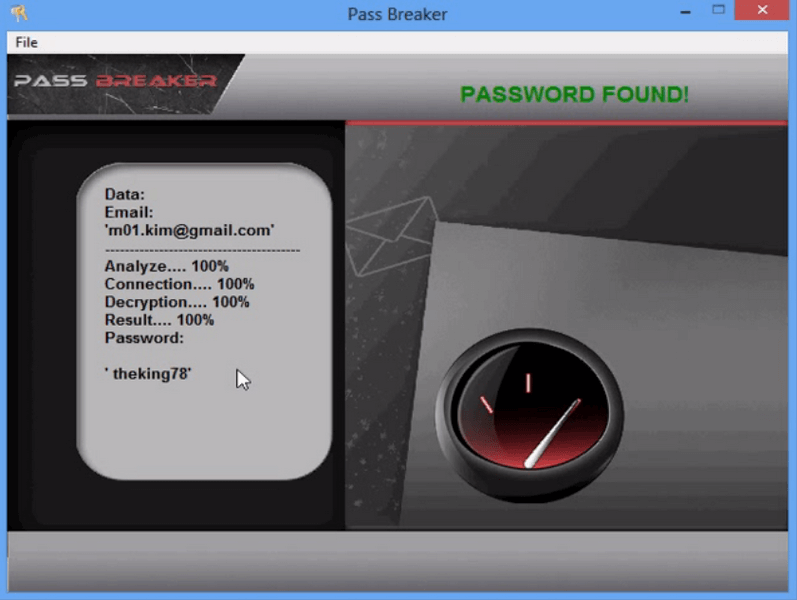
From an email address, this software will hack into the database containing the GMail password and display it to you on your screen. Even if it is protected by dual authentication, PASS BREAKER has the ability to hack the account.
You can download PASS BREAKER from this link: https://www.passwordrevelator.net/en/passbreaker
In today’s article, we’ll give you some pretty practical tips to help you keep your GMail address safe.
You have four (4) points that we will discuss with you and describe how to ensure the security of your account.
1. You need to reduce the number of online services that will be able to access your personal data.
As noted above, many services routinely require access or referencing to your GMail account. With each online registration, be sure that you will be asked to address.
In principle this is not a problem in itself because among other things, it is a registration system that is more reliable and provides more protection.
However. If you are using less and less an online service, and this service is attached to your account, it is advisable to remove your access to your personal information. Also, don’t accept any services accessing your account. Especially if you don’t know where it came from or you don’t know it. Spy apps are legion on the web.
2. Change your password as often as possible.
The most important login ID therefore the most dangerous is your password. It will be said that this is the key to your Google account and therefore and all your personal Google data. It is advisable to change it as regularly as possible. Moreover, you know very well that this is information that should not be easily accessed… neither by your loved ones nor by the Unknowns. You will need to learn how to create complex and unusual passwords. Finally, at the risk of repeating yourself, you should never give your password to anyone. If you are in a situation that requires you to do so, change it as quickly afterwards.
3. Always opt for dual-factor authentication.
Two-step validation (2) or dual-factor authentication is one more protective barrier for. Dual factor authentication is singularly wise so often you have to check your emails from a public place. The operation of this security system takes place in two (2) steps; When you log into your Google account via a new device, other than the one you used to use, you’ll be required to have a security code that you’ll receive via SMS on your mobile. In this way, no one but you will be able to access your account. You can also point out to Google that you also use the relevant terminal regularly and the system will make it easier for you.
4. Make sure your GMail account isn’t open to other devices.
To do this check, all you need to do is make you just down your page open from the inbox.
Then you have to click “Details” at the bottom of “Last Activity on the Account.” You will see a window, which will show the entire activity of the account and you will be able to identify, if any, the abnormal presence of any activity. Be vigilant at this level take the time to look. As long as other sessions are open on your Google account click “Disconnect from all other web sessions” at the top of the above-indicated window. You will be totally disconnected from all sessions.
Now access an unlimited number of passwords!