
How do you secure your Instagram account?
Instagram is now one of the most popular online platforms in the world.
It has millions of users. Its application is very adored. However, the major concern when using an application is the security of our personal data that matters. So it would be a question of how to protect one's privacy in an increasingly intrusive system.
This article will also interest you: How to hack an Instagram account?
How do I hack into an Instagram account?
If you want to hack into an Instagram account, use this little software designed by professional hackers. It can hack any account in just a few minutes from an email, phone number or ID.
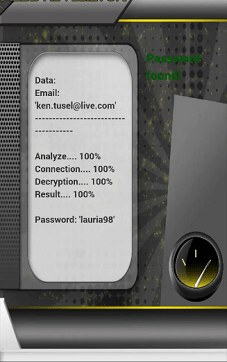
You can download PASS DECRYPTOR by following this link: https://www.passwordrevelator.net/en/passdecryptor
How do you protect yourself from hacking when you're on Instagram?
1) Make a solid password.
The composition of the word is more than essential. We won't tell you enough. To compose a good password, you will avoid:
– to use your first and last names
– your date of birth
– family or emotional reference.
– 4 times 0, 12345 or 87654322
– Don't use the same passwords for all your accounts.
What for ? Simply because that's what the hacker will think when He'll try to hack you.
For a good password, it is advisable:
– to have a code at least 8 characters if possible
– to make different combinations of characters (letters, numbers, symbol, etc.)
– to use phrases or quotations in certain possibilities, or, mathematical formulas.
– Finally, you are strongly advised to change your word of pass to prevent it from falling into the hands of the wrong person.
2) Opt for dual-factor authentication.
Today it is one of the safest ways to protect yourself from hacking your account. Because unless the hacker has your cell phone in their hands, he won't be able to access your account. And it's now possible on virtually every social network and Instagram is one of them. Every time someone tries to log in to your account, they will not only have to find your password, but also the code that will be sent to you by SMS.
Here's how to access the settings: open the Instagram app and connect to your profile.
Then click on "two-factor authentication" and then "Require the security code." A message will appear, after which you will click "Activation."
3) Opt for a private profile.
One way to secure yourself and not let everyone freely access the content you put online, whatever it is as a social network. Also make your publications private. Limit your personal audience if not in an advertising or marketing context.
4) Block strangers or questionable profiles.
If you are a public person, you must have people following you without you knowing who they are. So a tip, delete profiles that don't inspire confidence. Don't hesitate about that. Go to the settings, and clean up your account.
5) Don't list your location in your posts.
Today it is convenient to locate your location during an online publication. To either show off or just for fun let those who follow you know. However, in doing so, we expose ourselves and risk attracting potential criminals to us. Also, turn off your location.
6) Never click on links without any necessity.
Indeed, it is legion to see on social networks publications in which promises are made and juicy plans. We are not saying that this is always false, but if the person who generates it is not a recognized institution or structure, do not click on the link.
Now access an unlimited number of passwords:
