
How do you protect your WiFi network?
The choice of password is often trivialized by some.
Often we even compose passwords with such lightness that it seems to the individual the risk does not exist. But on the other hand, having too much confidence in its code, although that would seem quite complicated and long as a tale is as big a mistake as choosing 12345. The password is similar to a safe key. So you have to be careful about your choice.
This article may also be of interest to you: Secure your WiFi to protect your computer
In this article, we'll talk about how to choose your password for the maximum security of its WiFi network.
What should I avoid when choosing your password?
1- The first tip, you should avoid using for its WiFi network, a code that you already use for something else. (This may be for an online account or for any computer hardware to be secured.). Simply because it would be enough for a hacker or a relative too curious to discover one of your passwords to have access to all your connections. We might as well make it difficult and make him work much harder to completely discourage him from the goal.
2- Avoid associations of Names – date of birth. Too easy to guess.
3- Avoid passwords too easy to remember, but not too difficult for you of course. So no 1111111 or 012345.
4- If you write down your password on a physical medium so you don't forget it, put it in a safe place or keep it on you at all times. You have to be paranoid a lot, it saves lives.
Cracker a WiFi code with PASS WIFI:
To crack a WiFi code, try PASS WIFI, you won't be disappointed with the quick result:
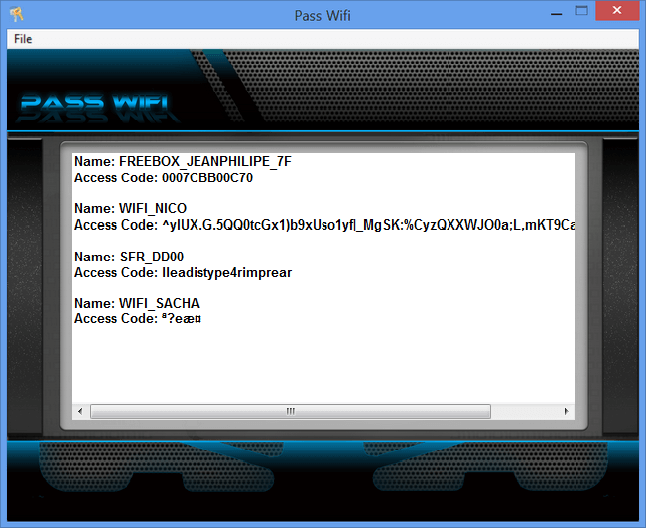
Click here https://www.passwordrevelator.net/en/passwifi
What we recommend:
There are several techniques. Some are often imposed by online platforms. It would be wiser to make a long code. At least eight (8) characters. The code must include a capital letter and a tiny letter with some letter.
You should be used to changing passwords as often and whenever you doubt something. Every suspicion. Sometimes there are data leaks, data that will be resold later by. It is very likely to be part of data leaks. But your password is not old anymore. It is therefore recommended that you change your password regularly with new and new passwords. Some people should choose a suitable frequency for these changes, for example, try changing it at least once a month.
Don't type your passwords on a machine that you doubt or don't know where you're coming from.
Do not attempt your words from or send it by email or any other messaging mode.
Reform your passwords at the slightest suspicion of leakage from the has anything.
The National Commission for Computer Science and Freedoms recommends that the password must have at least 8 characters and in some way consist of at least three types of symbols among the four existing: capital letters, lower case, numbers and special characters. At least ten characters for others. ANSSI, on the other hand, grows up to 12 characters.
The European Centre in short CERN guides us towards the choice of letters of poems or songs because in addition to being easy to remember, this strategy is very productive. The first letter of each word. For example, "Go away, escape, this is yet another season" becomes "Measeveuas". or you can write in a word longer. "Menallersévader, here's another one." Retention becomes easy and offers several alternatives when you want to decode.
For math lovers or literary, use mathematical formulas as a password because it's quite original: "ACARREPLUSBCARRE" for example. Avoid, however, "e-mc2"
All in all, be creative and careful. Don't use your names, your children's names yet your birthday. Because these are all practices that expose you and make your WiFi access vulnerable. Keep in mind that other data can also be accessed through your WiFi.
Now access an unlimited number of passwords!