Hack TikTok account
The best hacking techniques

Hack TikTok account
The best hacking techniques

The IT security of social media accounts remains one of our highest priorities as users. Indeed, when we examine the most used platforms, social networks occupy a preponderant place, with TikTok appearing well among the top 5.
This article is intended to be a tutorial to learn how to hack a TikTok account. Rather, it aims to help you better understand the threat, by providing you with advice to protect yourself and avoid any risk of exposure.
First of all, it is crucial to understand that TikTok is not just a source of entertainment. For many people, it is a source of income. Additionally, as a social network, TikTok contains personal data that could be exploited for nefarious purposes, such as identity theft, hijacking of online accounts or theft of money.
Hack a TikTok password can meet various needs, thus emphasizing the need to protect oneself.
We will describe proven methods that continue to be used by TikTok account hackers.
There are several hacking methods. We have very popular techniques that are well known to the general public, these are methods that have already been the subject of several publications, warnings and warnings. Beyond these popular techniques, there are lesser-known methods that you've probably never heard of.

passwords using PASS UNLOCKER
This application is the best solution to regain access to a TikTok password using a @username, phone number, or email address. By entering any one of these three pieces of information, PASS UNLOCKER uses an advanced algorithm to decrypt and display the password directly on your screen, allowing you to log in to the TikTok account effortlessly.
You can download PASS UNLOCKER from its official website: https://www.passwordrevelator.net/en/passunlocker

If there is one technique widely used by hackers to steal login credentials and hijack online accounts, it is undoubtedly phishing.
The phishing technique consists of sending a link to the target, contained in a standard message inviting them to perform a particular task. In our context, this could involve impersonating TikTok by asking the target to fill out a form requiring their login credentials, for example. Another possibility is to make the target believe that they are the victim of a hack and that they should quickly change their login credentials. Following this message, a link inviting them to validate the modification will allow them to have their connection credentials stolen.
We have all been targeted by this type of message at least once, so be vigilant now.

Recovering a password requires decryption, analysis and deduction. There are several ways to crack a password.
First of all, we have the brute force method, which involves randomly generating several combinations of letters, words and symbols, trying them one by one to find the right one. This process is automated using special software or suitable scripts. Depending on the difficulty of the password, the attack may succeed immediately or take several days. It is important to note that the computing power of the device used plays a crucial role in its effectiveness.
Dictionary attack is another password recovery method:
The dictionary attack involves grouping together all kinds of combinations, known as potential passwords. These combinations may be based on user habits or passwords obtained through leaked databases. This grouping is called a dictionary and thanks to this, the hacker filters the information until he finds the personal data of interest.

We can't talk about account hacking without talking about spyware. As their name suggests, these are computer programs intended to exfiltrate information of any kind without the victim's knowledge. For stealing login credentials, they are very effective.
Malware is installed on the terminals of targeted people before being operational. Their installation can be done remotely or manually.
Among the most used spyware, we have keylogger, a keylogger. Its function is to collect all the information entered by the keyboard of the contaminated terminal. Once this information is collected, it is sent directly to the spyware operator. This method cannot be used against devices that use numeric keypads. To counter this limitation, hackers have developed software that spy on the screen, called screen recorders. These software allow you to monitor the activity taking place on the device screen, thus providing a solution to this limitation.
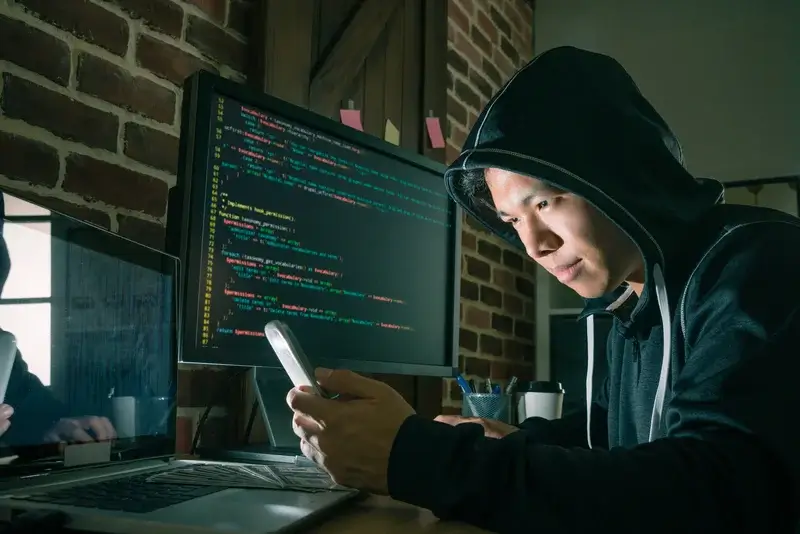
Social engineering is a common method but often overlooked by potential victims. Often, when we talk about hacking, we automatically think of the use of complex means, long lines of code or sophisticated software. However, simple ways exist and social engineering is a clear example. In this method, the hacker simply attempts to collect various information about his target by establishing contact through social media or other means. The goal is to ask questions to elicit information, capitalizing on the fact that most of us create passwords based on information from our daily lives. So, asking for your loved ones' names, date of birth, or other information can help find your password. Even simple questions such as your dog's name can be exploited, so be careful.

Whether to make a contactless purchase or access a specific platform, QR code scanning has become common practice. However, this democratization of QR codes has also attracted the attention of cybercriminals. They replace QR codes in public places with similar codes that redirect their victims to fake platforms, a kind of QR code phishing. Although the idea is similar to phishing, this time it's not a link you click on.
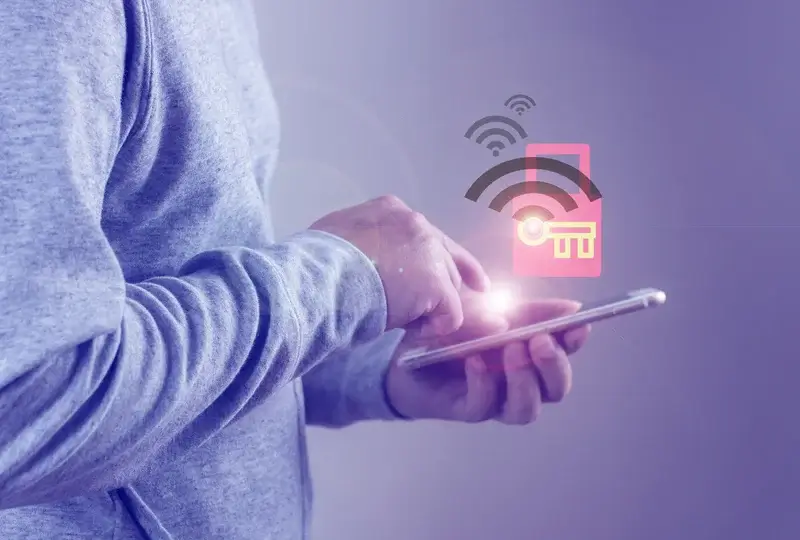
This technique is well known. It involves the use of a fake WiFi network to trick users. When we are in a public place, we all tend to look for a free Internet connection, usually the one in the specific location we are at. In this context, it is easy to trap ourselves. The cybercriminal simply deploys a WiFi network that he controls. On every connection, it can collect data by injecting automatic but malicious scripts.
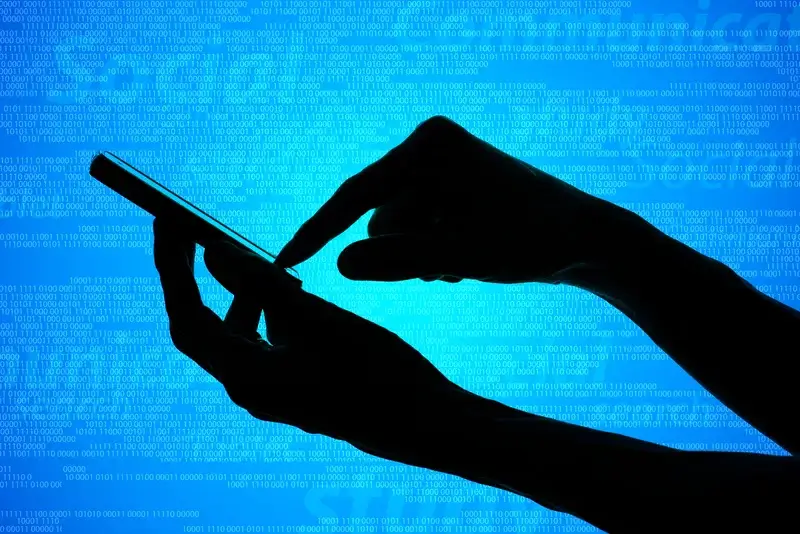
This is a method of stealing a target's phone number with the intention of using it for malicious purposes. If you are wondering how stealing a phone number can help crack a TikTok password, here is the explanation. Generally, our online accounts are associated with our telephone numbers, allowing us to reset the password if necessary. During the reset process, a unique code is sent via message to the user's phone number. This code authenticates their identity and allows them to change their password. In other words, with access to your phone number, any hacker can hijack your online account.
You may be wondering how a hacker can steal someone else's phone number. It's important to note that this technique has been used before, with one of the most famous victims being former Twitter executive Jack Dorsey.
First of all, the criminal must have sufficient personal information about his target, such as first and last names, date of birth and other elements that can be collected on social networks. Once this information is gathered, the hacker remotely contacts the telephone operator posing as the victim and providing all the necessary information. When the identity is confirmed, the operator asks to retrieve the phone number from a new SIM card delivered to it. To do this, the hacker can cite a failure of their current SIM card or claim to have lost their phone. Once the identity is confirmed, the telephone operator transfers the phone number, allowing the hacker to take control.
In view of the above, it is important to recognize that the use of TikTok can potentially expose users to hacking risks. Hacking methods are varied and at any time, cybercriminals can exploit the site's vulnerabilities. Therefore, it is imperative to take steps to strengthen your online security.
Whether it's TikTok or any other social media platform, account security should be your top priority from the moment you create your profile. While no protection measure is 100% foolproof, implementing multiple security layers can significantly reduce your risk of being hacked and make it extremely difficult for cybercriminals to compromise your account.
Protecting your TikTok account requires ongoing vigilance and adherence to cybersecurity best practices. Below, we've outlined nine essential security measures that will help you safeguard your account, personal information, and digital presence.

Two-factor authentication (2FA) is one of the most effective security measures you can implement to protect your TikTok account. This additional layer of security requires two forms of verification before granting access to your account.
After entering your standard login credentials (username and password), you'll need to provide a second verification code. This code is typically:
Pro tip: Authenticator apps are more secure than SMS-based 2FA because they're not vulnerable to SIM-swapping attacks. For maximum security, consider using app-based authentication.

Oversharing on social media is one of the biggest security risks users face today. Every piece of information you share online can potentially be used against you by cybercriminals for social engineering attacks, identity theft, or account takeovers.
Learn more about TikTok privacy settings on the official support page.

Third-party applications often promise enhanced features like follower analytics, video editing tools, or automated engagement. However, these apps pose significant security risks and frequently violate TikTok's terms of service.
Use only official TikTok features and verified partner tools. TikTok offers built-in analytics through TikTok Creator Tools for accounts with creator mode enabled.
If you've already used third-party apps: Change your password immediately, enable 2FA, and review your account activity for any suspicious behavior. Check connected apps in Settings → Security and login → Apps and websites, and revoke access to any unauthorized applications.
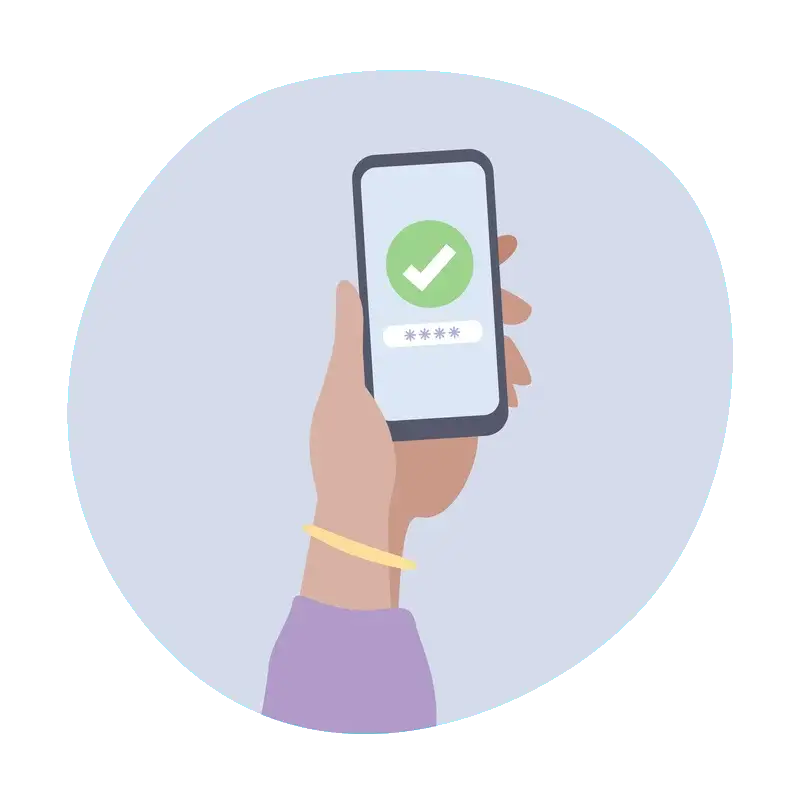
Software updates are critical for maintaining security. Developers constantly discover and patch vulnerabilities that hackers exploit. Delaying updates leaves your device and accounts vulnerable to known security threats.
Important: Security updates often fix critical vulnerabilities. According to cybersecurity research, the majority of successful hacking attempts exploit known vulnerabilities that have already been patched. Don't postpone these updates.
Learn more about keeping your devices secure from CISA's guide on software updates.

Antivirus software serves as your first line of defense against malware, ransomware, spyware, and other malicious programs that cybercriminals use to steal your credentials and compromise your accounts.
Note for iOS users: While iOS has built-in security features, antivirus apps can still provide additional protection against phishing and malicious websites.

A Virtual Private Network (VPN) encrypts your internet connection and masks your IP address, providing essential protection against session hijacking, man-in-the-middle attacks, and surveillance—especially when using public WiFi networks.
Warning: Avoid free VPN services that may log and sell your data. Reliable VPN services require a subscription to maintain secure infrastructure and strong encryption.

All digital security measures become meaningless if someone can physically access your unlocked device. Physical security is the foundation of account protection and should never be overlooked.
Add an extra layer of protection specifically for TikTok:
Set up device tracking and remote wipe capabilities:

Your password is the primary key to your TikTok account. A weak or reused password is like leaving your front door wide open—it's only a matter of time before someone walks in.
Create a memorable phrase and modify it:
Use a password manager to generate truly random passwords like: "X9$mK2!pQ7#nL4@wR8"
Password managers securely store all your passwords and generate strong, unique passwords for each account:
When you use the same password across multiple accounts, a data breach on one platform compromises all your accounts. According to cybersecurity research, over 60% of users reuse passwords—and this is exactly what hackers count on.
Pro tip: Change your password immediately if you suspect any suspicious activity or if a service you use announces a data breach. You can check if your accounts have been compromised at Have I Been Pwned.

Security is not a one-time setup—it requires ongoing awareness and proactive behavior. As mentioned earlier, no security measure is absolutely foolproof. The human element remains both the strongest and weakest link in cybersecurity.
Phishing is when cybercriminals impersonate legitimate organizations to steal your credentials:
Public networks are hunting grounds for hackers. These unsecured connections allow cybercriminals to:
Regularly check for signs of unauthorized access:
Cyber threats evolve constantly. Stay updated by:
If you feel overwhelmed or if your account has been seriously compromised:
Remember: Cybersecurity is an ongoing commitment, not a one-time task. Each time you log in, you're potentially exposing yourself to threats. By maintaining vigilance and following these best practices consistently, you significantly reduce your risk of account compromise.
Protecting your TikTok account from hacking requires a multi-layered approach combining technical security measures with smart digital habits. While no single solution provides complete protection, implementing all nine strategies outlined in this guide significantly reduces your vulnerability to cyber attacks.
Don't wait until your account is compromised to take these security measures seriously. Start with the most critical steps—enabling two-factor authentication and creating a strong password—and gradually implement the other protections over the coming days.
If your TikTok account has been hacked and you've lost access to your profile, don't panic. There are recovery options available:
Your account security is in your hands. By following these comprehensive guidelines and maintaining constant vigilance, you can enjoy TikTok safely while protecting your personal information and digital identity from cybercriminals. Stay informed, stay protected, and stay safe online.
Last updated: This guide reflects current best practices for TikTok account security. Security recommendations and platform features may change over time, so always refer to official TikTok support documentation for the most current information.
TikTok hacking refers to unauthorized access to TikTok accounts through various techniques such as phishing, spyware, social engineering and more.
Concerns about TikTok hacking arise due to potential misuse of personal data, identity theft, or financial loss. As TikTok is a popular social media platform, it becomes a target for cybercriminals.
To protect your TikTok account, you can use measures like enabling two-factor authentication, avoiding third-party apps, running security updates, using antiviruses, employing VPNs, securing access to your device, using strong and unique passwords and staying vigilant.
Two-factor authentication adds an extra layer of security to your account by requiring a second form of verification, usually a code sent via SMS or email, in addition to your password.
It is recommended to avoid using third-party apps with TikTok as they may compromise your account's security by collecting personal data or introducing vulnerabilities.
You should regularly check for and install security updates on your devices to stay protected against potential vulnerabilities. Enabling automatic updates can ensure timely security patches.
A VPN (Virtual Private Network) encrypts your internet connection, providing anonymity and security by routing your connection through remote servers. This protects your data from interception and enhances privacy.
Strong, unique passwords are essential to prevent unauthorized access to your accounts. They should be complex and not easily guessable and using different passwords for each account reduces the risk of multiple accounts being compromised in case of a data breach.
If you suspect your TikTok account is hacked, you should immediately change your password, enable two-factor authentication, review your account activity for any unauthorized actions and contact TikTok support for assistance.
Professionals can offer services such as security audits, risk assessments and implementation of robust security measures tailored to your specific needs. They can also provide guidance on cybersecurity best practices and help mitigate potential threats.